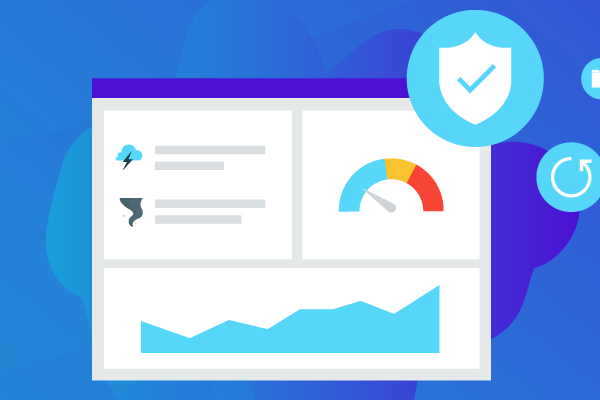Generate Revenue with Autotask PSA Co-Managed Help Desk
Co-managed IT refers to the collaboration between a managed service provider (MSP) and a client’s internal IT department. It is common among MSPs that serve larger businesses with in-house IT teams. It is less common, but not unheard of, for MSPs serving small businesses.
Co-managed IT has a number of benefits. Sharing IT responsibilities takes some of the administrative burden off you. Plus, it may strengthen your relationship with clients, since you are working collaboratively. What you might not realize, however, is that co-managed IT also can be a revenue-generating opportunity. We’ll explore that further, but first, let’s look at how to set up Co-Managed Help Desk in Autotask PSA.
Co-Managed PSA Help Desk Setup
Autotask PSA includes a set of System Security Levels that cannot be edited or deleted. On the Security Levels page, you can identify them by the (system) string appended to their names and checkmark in the System column. Co-Managed Help Desk is one of these levels.
In Autotask PSA, Co-Managed Help Desk users may access the Home, CRM, Service Desk, Timesheets, Outsource, Community, and Help sections. They are added to the Account Team with “Co-Managed” appended to their name—this cannot be modified or deleted. They do not have Administrator access.
Setup is fast and straightforward:
- On the Co-Managed Company Setup page, select the By Company tab.
- Click Enable Co-Managed for Company. The Configure Company dialog box opens.
- In the Company field, start typing a company name or click the selector icon and select a company.
- In the Resources field, assign one or more resources (employees) to the Co-Managed Help Desk security level.
- Click Save & Close.
Generating Revenue with Co-Managed PSA Help Desk
According to Roger Harry of Circle IT, a Cardiff, UK based MSP, when pitching Co-managed Help Desk to customers it’s all about demonstrating value, just like any other service you provide.
“When we are providing a tech support offering at levels 1 through 4, we pitch [Co-managed Help Desk],” he said. “We focus on the benefits it will bring because in most cases, their service desk toolset is underused or underdeveloped. The [Microsoft] PowerBI integration also goes over well.”
As noted above, IT co-management isn’t going to be for every customer. Harry said that Circle IT has seen the most success with larger clients with in-house IT teams. “Usually companies with IT staff ranging from 4 to 50 employees,” he said.
Some customers will inevitably push back on the idea of paying for Co-managed Help Desk, but for the most part, it’s a straightforward sale, according to Harry. “Opex can be tough in the public sector, but with private companies, it’s easier.”
Think of it like any other service you provide. As an MSP, you’ve obviously had conversations about software licensing, so clients should understand that they need to pay for access to a platform. Then it’s just a matter of purchasing the necessary Co-managed Help Desk licenses and adding markup to generate revenue. “Our markup is normally between 50 and 100 percent,” said Harry.