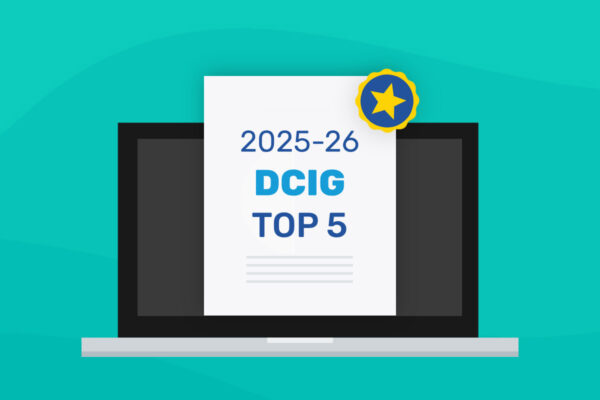How to optimize RTO and RPO: 10 best practices
Every minute of downtime counts. For businesses, the ability to recover quickly can determine whether an incident becomes a minor setback or a full-scale crisis. That’s why recovery time objectives (RTOs) and recovery point objectives (RPOs) are essential metrics for every IT team and MSP. They define how fast systems must be restored and how much data can be lost before the business starts to feel the impact. When effectively managed, these benchmarks help organizations prevent critical data loss, minimize operational disruption and build lasting resilience against the unexpected.
To understand the fundamentals of RTO and RPO and how they shape business continuity planning, explore our comprehensive guide: RTO and RPO: What’s the difference and why do they matter?
In this article, we’ll move beyond the basics and focus on the 10 best practices to optimize RTO and RPO. These practical strategies will help businesses and MSPs refine recovery objectives, strengthen data protection and maintain consistent uptime even when disaster strikes.
Before we begin, take a few minutes to see what downtime could actually cost you or your clients’ businesses. Use the Recovery Time & Downtime Cost Calculator to estimate potential losses from outages or data disruptions and gain valuable insight into how optimized recovery objectives can directly protect your bottom line.
10 best practices for improving RTO and RPO
The goal of optimizing RTO and RPO is to build a continuity and recovery strategy that protects critical data and keeps business operations running even during a disruption. Let’s see the 10 best practices that help businesses and MSPs fine-tune their RTO and RPO. These proven tactics show how to turn RTO and RPO from theoretical metrics into measurable, achievable results — and how BCDR solutions like Datto’s make it far easier to put these tactics into action.
1. Prioritize critical data and systems
Not every system or dataset deserves the same level of urgency for recovery. To set realistic and effective RTO and RPO targets, organizations must first identify which workloads are truly mission-critical.
Start with a business impact analysis (BIA) to determine which applications, databases and services have the greatest impact on daily operations. Some systems, such as financial processing platforms or customer databases, require near-zero downtime and minimal data loss. Others, like internal reporting or archived records, can tolerate longer recovery times and less frequent backups.
For example, a retail chain’s point-of-sale (POS) system might require an RTO of 15 minutes and an RPO of five minutes to avoid lost transactions. Meanwhile, its marketing analytics platform could function well with a four-hour RTO and one-hour RPO.
Prioritization ensures resources are focused where they matter most, allowing IT teams and MSPs to balance resilience with cost-efficiency.
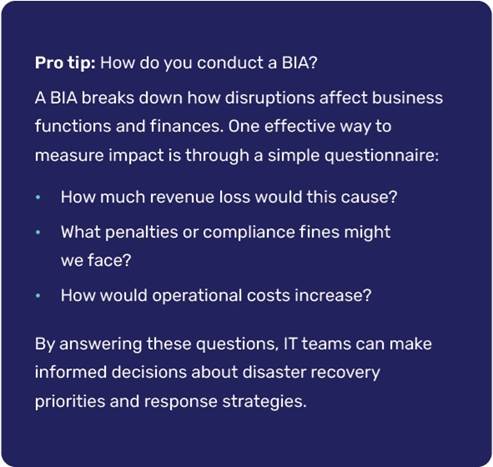
Fig 1: How to conduct a BIA
2. Increase backup frequency
Frequent backups reduce the risk of data loss between restore points. The shorter the interval between backups, the smaller the potential impact of a system failure.
With modern backup technologies, organizations can schedule backups as often as every five minutes, ensuring that even in the event of an unexpected outage, only minimal data is lost. This approach is especially valuable for data-intensive environments such as e-commerce or financial systems, where even a few minutes of missing information can have real business consequences.
3. Replicate backups for redundancy
Relying on a single backup location leaves your data vulnerable. Replicating backups across multiple environments — local, cloud and hybrid — ensures data remains accessible even if one site or system fails. This approach not only reduces data loss but also shortens recovery time by providing multiple recovery paths.
Strategies to strengthen redundancy:
- Adopt the 3-2-1-1-0 backup rule: Maintain three copies of your data, on two different media, with one stored off-site, one immutable or offline and zero backup errors verified through testing. Learn more about the modern 3-2-1-1-0 backup rule.
- Use geographic distribution: Store backups in separate physical or cloud regions to safeguard against regional outages or natural disasters.
- Leverage hybrid replication: Combine on-premises appliances for rapid local recovery with cloud replication for long-term resilience.
Replication builds true resilience, ensuring that no single failure, outage or event can compromise your ability to recover data quickly and confidently.
4. Use immutable, off-site backups
Modern ransomware doesn’t just target production systems — it also attacks backup infrastructure. If those backups can be modified or deleted, recovery becomes impossible. Immutable backups prevent this risk by locking backup data so it cannot be changed, overwritten or erased for a defined retention period.
Immutability is enforced through a mix of software-defined policies and storage platform capabilities. These controls ensure that data remains exactly as it was at the time of backup, regardless of user error, malware infection or insider tampering. This creates a clean, verifiable restore point every time — an essential safeguard against modern cyberthreats.
To dive deeper into how immutability strengthens backup security, read our guide on immutable backup.
5. Automate backup and recovery processes
Manual backup and recovery steps can slow response times and introduce costly mistakes. Automation ensures that every process — from data capture to full system restoration — happens quickly, consistently and according to plan. By reducing manual intervention, IT teams and MSPs can maintain reliable recovery performance that aligns with defined RTO and RPO goals.
Key areas where automation enhances reliability:
- Automated scheduling: Ensures backups occur at precise intervals without relying on manual triggers, keeping data protection continuous and predictable.
- Automated verification: Validates each backup’s integrity through built-in checks or test restores, guaranteeing that recovery points are usable when needed.
- Automated failover: Orchestrates seamless system recovery to standby environments or the cloud, minimizing downtime and ensuring operations resume swiftly.
With these capabilities, automation transforms recovery from a reactive process into a controlled, repeatable routine that meets recovery objectives every time.
6. Monitor, verify and validate backups
Even the most frequent backups lose value if they can’t be restored. Continuous monitoring and verification ensure that backups complete successfully, remain uncorrupted and are fully recoverable when needed. Proactive oversight helps detect issues — like failed backup jobs, incomplete replications or damaged files — long before they threaten recovery objectives.
This practice aligns closely with the 3-2-1-1-0 backup strategy as well, where the final “0” represents zero backup errors. Achieving that zero requires routine automated verification.
Backup verification gives IT teams and MSPs complete confidence in their data protection posture. To explore how advanced backup verification can strengthen your data protection, take a look at Datto’s advanced backup verification.
7. Leverage virtualization for instant recovery
Virtualization has revolutionized disaster recovery by allowing systems to be spun up directly from backups. Instead of waiting for full system rebuilds or lengthy data transfers, IT teams can launch virtual machines from recent backup images within minutes. This capability dramatically reduces downtime and helps meet aggressive RTO targets.
Having the flexibility to virtualize both locally and in the cloud ensures continuous availability, regardless of where a failure occurs. Local virtualization supports immediate recovery for on-prem disruptions, while cloud virtualization provides an off-site safety net if the primary site is compromised. Together, they create a seamless recovery framework that keeps operations running while full restorations are completed in the background.
8. Implement automated failover
When downtime strikes, every second counts. Automated failover eliminates the delays of manual intervention by instantly shifting operations to standby systems or secondary infrastructure. This ensures that critical applications remain available, even if the primary environment fails.
By using predefined, tested workflows, automated failover minimizes human error and provides a consistent recovery process that keeps essential services online. Whether it’s through failover clustering or cloud-based disaster recovery orchestration, automation ensures continuity without disruption.
To learn more about how failover supports business continuity and rapid recovery, read our blog on what failover is and how it works.
9. Perform regular disaster recovery testing
Even the most advanced recovery plan can fail if it’s never tested. Regular disaster recovery (DR) testing ensures that your backups, recovery workflows and infrastructure perform exactly as intended when a real incident occurs.
Testing validates that RTO and RPO targets are achievable under real-world conditions, while also revealing gaps in procedures, configurations or documentation. It helps teams stay confident, prepared and ready to respond quickly when disruption strikes.
Planned and unplanned tests — combined with post-test reviews — enable continuous improvement, ensuring recovery processes evolve alongside business and technology changes. To learn more about various DR testing scenarios and testing methods, check out our guide on disaster recovery testing.
10. Review and refine recovery plans
Recovery planning isn’t a one-time exercise; it’s a continuous process. As your business grows and technologies evolve, recovery objectives must evolve too. Regularly reviewing your disaster recovery and business continuity plans ensures that your RTO and RPO targets remain realistic, relevant and achievable.
Assess recovery performance after every test or incident, and factor in new systems, workflows or compliance requirements. Involving key stakeholders in these reviews keeps recovery priorities aligned with business goals.
Ongoing refinement drives continuous improvement, helping you strengthen resilience and maintain confidence in the ability to recover — no matter how the environment changes.
Optimize recovery objectives with Datto BCDR
Optimizing RTO and RPO is essential for building operational resilience and ensuring business continuity when disruptions occur. Achieving these goals requires not just planning but the right technology — and that’s where Datto BCDR delivers exceptional value.
Datto BCDR is engineered to help MSPs and IT teams meet even the most demanding recovery objectives. It automates protection, streamlines recovery and ensures that data and systems are always ready to restore quickly and reliably.
With Datto BCDR, you can automatically back up data as frequently as every five minutes, minimizing potential data loss and keeping recovery points current. Its purpose-built appliances double as local recovery targets, allowing workloads and applications to run directly on the device during an outage. If on-premises systems are compromised, recovery instantly shifts to the immutable Datto Cloud, enabling virtualization and seamless business continuity.
Features like 1-Click Disaster Recovery (1-Click DR) make failover near-instant, bringing systems back online within minutes. The immutable Datto Cloud is purpose-built for backup and disaster recovery, offering enterprise-grade security, geo-distributed data protection and cost-efficient scalability.
Every backup is also automatically verified through screenshot confirmation and service-level checks, providing visual proof that each backup is bootable and ready for immediate restore. Together, these capabilities allow organizations to confidently achieve aggressive RTO and RPO targets while maintaining complete data integrity.
Explore more about Datto BCDR to see how it can optimize your recovery performance and protect you or your clients from downtime.