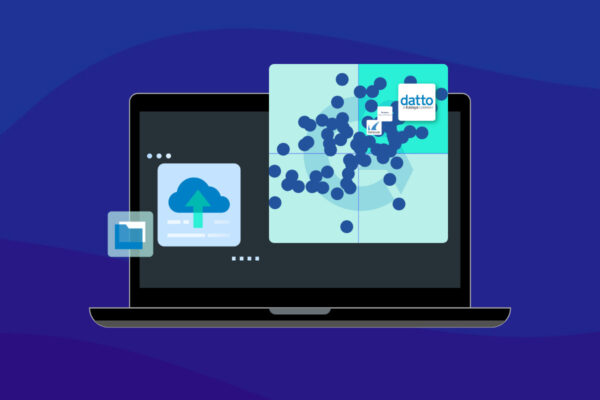What’s The Difference: Host vs. Guest OS
There are several popular virtualization strategies. Which you decide on will depend on your software interface, how it builds, imports, and alters virtual machines, and several other characteristics.
The most simple is hosted virtualization, which involves a host OS and guest OS. This type of virtualization uses the existing operating system (host operating system), third-party virtualization software, and a variety of guest operating systems. In this strategy, each guest OS operates using shared resources with its host.
Put more simply, host operating systems run on hardware and guest operating systems run on a virtual machine.
In this article, we will break down the difference between a host operating system and a guest operating system.
What Is Host Operating System?
The host operating system is software on a computer that works with the underlying hardware. The term is typically used when differentiating from the guest operating system used in a virtualized server.
With virtualization, a single physical server can become multiple virtual machines, which are essentially isolated pieces of hardware with plenty of processing, memory, storage, and network capacity. Virtualization is less expensive and more efficient when it comes to sharing resources between the host OS and the guest OS.
Host OS also use container-based virtualization, which helps to partition the application in a server. This allows the use of containers for each application and doesn’t require the use of the entire OS.
What Is Guest Operating System?
Whereas the host operating system is software installed on a computer to interact with the hardware, the guest operating system is software installed onto and running on the virtual machine.
The guest OS can be different from the host OS in virtualization and is either part of a partitioned system or part of a virtual machine. It mainly provides another OS for applications.
While the guest OS shares resources with the host OS, the two operate independently of one another. These various operating systems can run at the same time, but the host operating system must be started initially.
Advantages of a Guest Operating System?
One of the major benefits of using a guest OS is the ability to run programs and applications that don’t work with the host OS.
Guest OS can also:
- Run more than one application requiring different OS on the same hardware.
- Be used for testing purposes.
And while there is only one host operating system, there can be multiple guest operating systems, depending on your needs for virtualization.
How to Backup and Recover Virtual Operating Systems
Datto offers a variety of backup and restore types to meet different recovery scenarios. Datto Instant Virtualization allows a protected system to be virtualized and hosted either locally on a Datto BCDR appliance (SIRIS), or remotely in the secure Datto Cloud (Datto SIRIS and Datto ALTO) in seconds.
With Datto SIRIS, MSPs have an all-in-one business continuity solution. SIRIS is a reliable, solution built for MSPs to efficiently prevent data loss and minimize downtime for their customers. SIRIS includes verified backups, restore options for any scenario, instant virtualization, and ransomware protection. Learn more today.
To learn more about virtualization strategy, and host vs. guest operating systems, contact Datto.