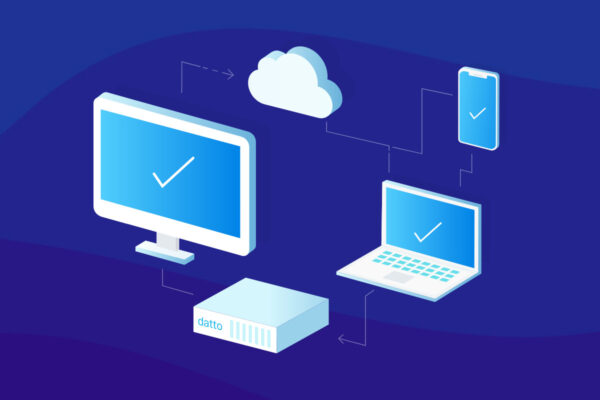Should You Build Your Own NAS or Buy One?
A network-attached storage (NAS) unit is a purpose-built computer with multiple hard drives, attached to a network, to store and serve data. If your network requires users to collaborate across different protocols (Windows and Macs, for example) on video, audio, or image files, a NAS could make access to the files faster and allow users to collaborate seamlessly.
Once you decide that a NAS would benefit your organization, you will be faced with a new dilemma: buy one or build it yourself?
While building your own NAS may be a fun and challenging hobby, if that is your sole motivation, it is best kept for a home system you can tinker with and learn from. When it comes to network attached storage for a business, your build-or-buy decision will likely be based on a combination of factors, including:
- Features and capabilities
- Cost-efficiency
- Customizability
- Security and continuity
NAS Features and Capabilities
The first step in determining whether you are better off buying or building a NAS is to determine the features and capabilities that are important to you. Here are some things to consider:
- Current capacity – how much memory do you currently need?
- Future upgrades – what kind of upgrades do you foresee needing in the mid-term future?
- Physical size – where will the NAS be used and how small does it need to be?
- User management – how will access and permissions be managed?
- Setup and maintenance – how will the NAS be managed?
Cost-Efficiency of DIY vs Commercial NAS
Only after you determine the features and capabilities you require, can you properly compare the cost of building your own NAS with the cost of buying a pre-made appliance.
Researching current cost on top pre-built NAS appliances is as easy as a Google search, but when comparing those to the cost of building your own system, make sure to include pricing for:
- A case with room for a comparable amount of drives. Make sure that the cooling mechanism is adequate for your plans (including future upgrades).
- CPU that is powerful enough to allow for optimized streaming and multi-user access. Consider the power-efficiency of the processor you choose as your OP-EX power consumption will be a long-term consideration.
- Power supply that can reliably accommodate your planned build.
- Motherboard to accommodate expansion.
- RAM that is compatible with the selected motherboard.
- Hard drives, paired in a RAID configuration.
- Operating system
- Backup
- Your own time required to build it, set it up, and maintain it.
Customizability Requirements
One important benefit of building your own NAS is the ability to customize it. If your company has specific needs that are not well-served by commercially-available NAS appliances, then building your own may be the preferred route. However, given the breadth of choice in the NAS market, most requirements can easily (and affordably) be served with a pre-built system.
Security and Continuity for Business Storage
Because a NAS often stores mission-critical business information, intellectual property, and regulated data, its security is paramount. Furthermore, by allowing multiple users to access it, often from outside the network, security loopholes can be exploited and vulnerabilities identified and leveraged. To combat these threats, commercial NAS like Datto’s offer securely encrypted cloud backup of the data stored on the NAS, so you never put your valuable data at risk.
Determining Which Is Right: Building Your Own Nas or Buying One
Answering the question comes down to priorities. If yours are security and ease of management, then buying a NAS is likely a better match. If you value a fully customized system, then building your own may be worth the trade-off for you. By first specifying your needs for the system, you will be able to make the right decision for your company.