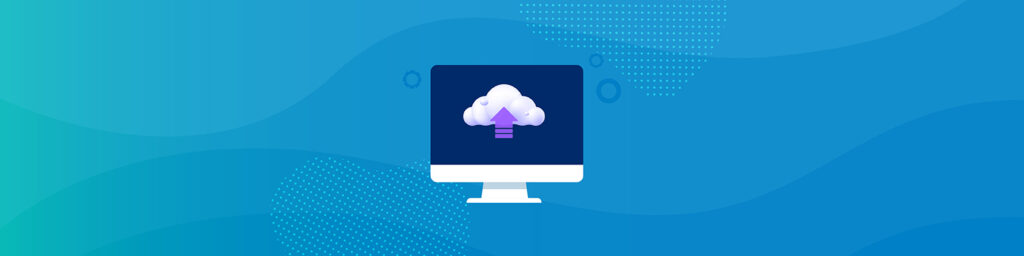What Is Server Virtualization?
Studies show that server virtualization is more efficient and costs less for 70 percent of the companies implementing it.
If your clients haven’t already started working on a virtualization strategy, it’s likely that they will soon. This affords you the opportunity to get ahead of the curve and provide more value to your clients.
Let’s look at what a virtual server is and some of the benefits of server virtualization for managed service providers (MSPs) and their clients.
What is server virtualization?
Server virtualization divides the resources of a single physical server into several “virtual” servers. Those instances behave like independent machines, even though they’re all running on the same hardware.
How does server virtualization work?
A traditional server runs applications on top of an operating system layer. A single operating system has access to all the hardware resources.
A virtual server adds a layer called a hypervisor under the operating system of the physical server, which is called the host. The hypervisor abstracts resources like the processor, memory, and storage. It then assigns a share of these resources to each virtual machine (VM).
From the software’s perspective, it’s running on a server with whatever resources get assigned to that VM. It’s no different from running the software on a dedicated server with those same hardware resources.
The VM is completely isolated from the underlying hardware, and in the server virtualization method known as “full virtualization” it has no awareness of any other VMs running on the same server. The main tradeoff with this method is that the hypervisor uses processing resources, which can slow applications down and have a negative impact on the server’s performance.
In addition to full virtualization, there are two other server virtualization methods. With “para-virtualization” all of the guest servers in a system work together as one cohesive unit. Since all of the VMs are aware of each other, and therefore each OS is aware of the demands that the other operating systems are placing on the physical server, the hypervisor requires less processing power.
The third type is “OS-level virtualization.” This approach eliminates the hypervisor, leaving all the virtualization capabilities to the host OS which functions as if it were a fully virtualized hypervisor. The drawback with OS-level virtualization is that all of the guest servers are required to run the same OS.
Benefits of server virtualization in cloud computing
There are many benefits of virtualization that can help your clients work more efficiently and securely. The following are some of the most valuable:
Server consolidation
Server virtualization lets a single server handle several jobs that would otherwise each need its own hardware.
For example, your client might have 10 different applications, each running on a separate server. With server virtualization, you might be able to consolidate them into servers running four, four, and two virtual machines.
Doing this would let your clients consolidate 10 servers into only three. That would free up physical space, power needs and support requirements.
Testing and development environments
Server virtualization makes it easy to spin up new VMs when needed. This gives your clients more flexibility in setting up temporary testing and development environments.
Virtual machines can be cloned so they can deploy several identical virtual servers and run different test suites on each of them. Once the tests are complete, those VMs can be deleted to free up server resources for other purposes.
Increased availability
Virtual machines are “containers” running on top of the hypervisor layer. Most hypervisor systems support live migration, allowing users to move a container from one physical server to another while preserving the state.
This makes it easy to migrate the virtual machine if a server develops hardware problems or other complications emerge. Once the VM gets copied to a new server, it can continue to fully function.
Virtualization also lets your clients run more than one instance of the same workload. Those instances can be set up as either fallback options or parallel systems that share the workload.
Lower hardware and infrastructure costs
Consolidating servers also help your clients lower their hardware and infrastructure costs. The most obvious benefit comes from reducing the total number of servers they need to buy or lease, but there are additional advantages.
From an infrastructure perspective, fewer servers lead to several benefits, including:
Lower power consumption
Lower cooling requirements
Lower network bandwidth
Less physical space is needed for the equipment.
These reductions in resource consumption contribute to lower overhead costs.
Why server virtualization is important for business continuity planning
Server virtualization offers more than just the technological benefits outlined above. It also helps with your clients’ business continuity strategy.
Data loss, security breaches, hardware failures, and other threats can have high costs in lost business and, potentially, legal troubles. As an MSP you must help your clients to minimize the risk of downtime, and server virtualization can assist with this.
Server consolidation means your clients have fewer endpoints for cyberattacks to target. It also makes it easier to manage updates and security patches since there are fewer physical machines to oversee.
The advantages that server virtualization offers for testing and development setups also help preserve business continuity. When virtual machines are backed up regularly, server virtualization makes it easy to spin up a replacement VM if one of them is attacked.
More efficient backup and recovery
Data loss can significantly harm your clients’ revenue. When you include server virtualization in disaster recovery planning, you can help them avoid or reduce many of the costs associated with data loss.
Virtual machines can be backed up faster. Live migration lets your clients quickly restore a backup to a new physical server in case of hardware failure or another problem.
Legacy software support
If your clients rely on legacy applications, they might not be able to run them on the latest operating systems. Server virtualization also helps with business continuity by allowing them to set up a VM with an older version of the OS to run the legacy software.
This also reduces the security risks of running older, unsupported operating systems. Those VMs can strictly run the legacy applications, limiting their exposure.
Get expert help with server virtualization
As you can see, server virtualization offers your clients many benefits over individual servers for every workload, but there are nuances to getting server virtualization set up in a way that best suits your clients’ needs.
Datto can help you work through those nuances. Our experts will help you identify the right IT solutions for your clients. We offer a range of services, from file protection to a full business continuity suite. Request a demo to learn more.