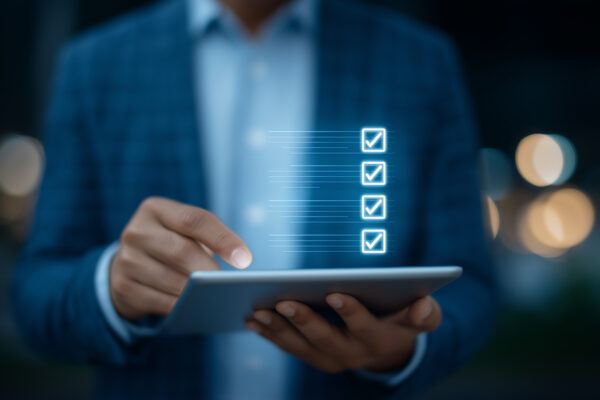7 patch management best practices for seamless IT operations
Patching is one of the most effective ways to maintain both security and operational stability. When vulnerabilities go unpatched, attackers can exploit them to launch ransomware or data theft attempts. At the same time, outdated software can cause performance issues, compatibility errors and unexpected downtime.
As IT environments grow in size and complexity, patching has become more than a maintenance task — it’s a core part of keeping systems secure, stable and compliant. This blog outlines seven best practices to help IT teams and MSPs create a consistent, automated and accountable patching process that supports both protection and productivity.
The importance of a patch management strategy
Inconsistent patching can quickly lead to missed updates, unplanned outages and extended risk exposure. The 2025 Verizon Data Breach Investigations Report found that exploitation of known vulnerabilities contributed to one in five breaches, proving how damaging even small oversights can be. Yet, the impact extends beyond security. Uncoordinated patching can interrupt business operations, slow down devices and strain IT resources.
A defined strategy brings order and predictability to the process. It enables teams to prioritize updates, schedule deployments during low-impact windows and verify that patches are properly applied. It also simplifies compliance with standards such as ISO 27001, NIST and GDPR, ensuring updates are traceable and auditable.
By treating patch management as both a security safeguard and an operational discipline, IT teams can reduce risk, prevent downtime and maintain consistent system performance.
7 best practices for patch management
Here are seven best practices that will help IT teams and MSPs strengthen security, reduce downtime and keep operations running smoothly through a structured and proactive patching strategy. Read this comprehensive blog to understand the full patch management process and its role in IT operations.
1. Centralize patch management
Managing patches across multiple consoles or tools increases complexity. A centralized patch management solution allows IT teams to oversee all servers, workstations and applications through a single interface. This unified view reduces redundancy and ensures no endpoint is overlooked.
Benefit: Centralization improves visibility and reduces security blind spots, allowing IT teams to enforce consistent policies, verify coverage and maintain control across distributed environments. It also makes consolidating reporting and compliance data easy.
Tips
- Use a unified patch management tool that supports multiple OS types (Windows, macOS, Linux) and third-party applications.
- Schedule summary reports that track patch compliance across departments or customers.
- Integrate patch management into broader endpoint management workflows for full lifecycle visibility.
2. Automate whenever possible
Manual patching increases human error, causes delays and drains staff time. Automation ensures updates are applied consistently according to defined policies and schedules. Automated systems can detect missing patches, deploy updates and confirm success with minimal intervention.
Benefit: Automation reduces downtime and ensures patch consistency across hundreds or thousands of endpoints. It allows teams to focus on planning and proactive maintenance instead of repetitive tasks. Automation also enforces compliance by applying patches within a set window to meet policy timelines.
Tips
- Schedule automated patch deployment during off-peak hours to minimize disruption.
- Use automation policies that categorize devices by type, location or criticality.
- Combine automation with exception workflows to handle systems that require manual approval.
3. Prioritize based on risk and criticality
Not every patch carries the same level of importance. Some address critical security vulnerabilities, while others fix minor functionality issues. Without prioritization, resources may be wasted on low-risk updates while urgent patches remain pending.
Benefit: Prioritization ensures that the most severe vulnerabilities are addressed first, reducing the attack surface. It aligns patching schedules with organizational risk tolerance and compliance needs. By addressing high-severity patches immediately, IT teams can prevent exploits before they spread.
Tips
- Use vulnerability scoring systems like CVSS (Common Vulnerability Scoring System) to rank patch urgency.
- Focus first on critical updates affecting internet-facing or mission-critical systems.
- Document and justify deferred patches to maintain compliance audit trails.
4. Test before deploying
Even legitimate patches can cause compatibility issues or performance degradation. Testing patches in a controlled environment before full deployment helps identify conflicts with software dependencies or configurations.
Benefit: Testing ensures operational stability and user confidence. It minimizes rollback incidents and prevents service interruptions caused by faulty updates. This step protects client and user uptime and service-level commitments.
Tips
- Maintain a small group of test systems that represent your production environment.
- Document testing results to create reference data for future updates.
- Roll out updates gradually, starting with low-risk groups before full deployment.
5. Maintain a consistent patch schedule
Irregular patching often leads to emergency updates and unnecessary downtime. A predictable schedule allows IT teams to plan, communicate with users and minimize disruption.
Benefit: A consistent cadence improves workflow efficiency and reduces the risk of unpatched systems. It also helps organizations stay compliant with internal policies or external regulations that require timely patch application.
Tips
- Establish a fixed cycle — for example, weekly or monthly patch windows, depending on the size of your environment.
- Use maintenance windows to coordinate downtime with end users.
- Track adherence to patch cycles using dashboards or automation reports.
6. Monitor and verify patch status
Deployment doesn’t guarantee completion. Some patches may fail silently due to user interference, network latency or endpoint misconfiguration. Continuous monitoring confirms whether updates have succeeded across all systems.
Benefit: Verification closes the loop on patch management. It helps maintain compliance, ensures accountability and provides audit evidence. It also detects failed installations quickly, preventing prolonged exposure to vulnerabilities.
Tips
- Use dashboards and compliance reports to verify patch success rates.
- Set up automated alerts for failed or missed patches.
- Correlate patching data with endpoint monitoring to ensure systems remain secure post-deployment.
7. Document and report
Patch documentation records who applied updates, when they were installed and which systems were affected. This recordkeeping is vital for audits, compliance reviews and post-incident investigations.
Benefit: Comprehensive reporting demonstrates due diligence and simplifies compliance with frameworks like SOC 2, PCI DSS and HIPAA. It also helps teams identify recurring issues, optimize scheduling and prove SLA adherence.
Tips
- Keep detailed logs of patch approvals, installations and exceptions.
- Store historical patch reports for trend analysis and audits.
- Patching performance should be included in regular IT management reviews to identify improvement opportunities.
Streamline patch management with Datto
Patch management doesn’t have to be time-consuming or unpredictable. Datto RMM gives MSPs and IT teams a single, reliable platform to manage patches efficiently across all endpoints.
With Datto RMM, you can:
- Automate patch deployment for Windows, macOS and third-party applications
- Schedule updates during maintenance windows to avoid downtime
- Track patch compliance through real-time dashboards and reports
- Verify patch success and identify failed or missing updates instantly
Datto’s unified approach allows IT teams to move from reactive patching to a proactive, policy-driven model. The result is fewer vulnerabilities, stronger compliance and more time to focus on strategic initiatives.
By integrating automation, monitoring and reporting in one place, Datto makes patch management predictable, secure and efficient — exactly the way it should be.
Want to see how Datto RMM can simplify your patching process? Learn more about Datto RMM here.