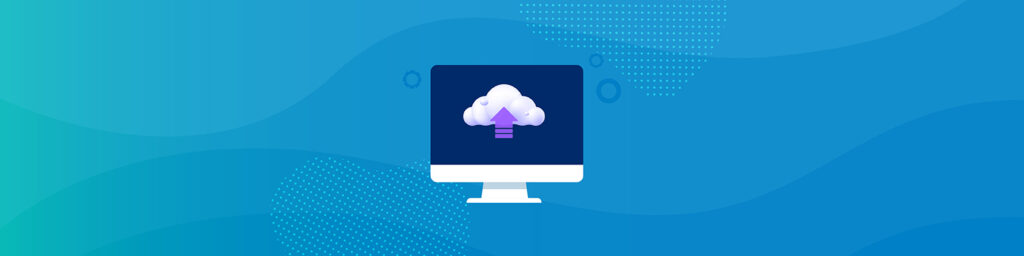Azure Files Backup: How To
Microsoft Azure is one of the most popular cloud computing platforms for businesses worldwide. Its comprehensive suite of cloud services supports a wide array of business functions, from computing and analytics to networking and storage. Among its offerings, Azure Files is a significant component, providing highly available and scalable file storage accessible to applications regardless of where they’re run. This blog delves into the intricacies of Azure Files backup, underscoring its importance in today’s business world and guiding you through effective backup strategies with a special focus on Datto Backup for Microsoft Azure.
What is Azure Files?
Azure Files offers fully managed file shares in the cloud that are accessible via the industry-standard Server Message Block (SMB) protocol. Businesses leverage Azure Files for shared storage for applications, simplifying migration to the cloud by eliminating the need to change existing code that relies on standard file share capabilities. This solution facilitates collaboration by allowing files to be shared across multiple virtual machines and applications, ensuring data is readily available and scalable on demand.
What is Azure File backup, and why is it needed?
Backing up Azure Files is paramount in safeguarding your data against accidental deletion, corruption and cyberattacks. This process is crucial for maintaining business continuity, protecting against data breaches and complying with regulatory requirements. By prioritizing data protection, businesses can ensure their critical information remains secure and accessible, even in unforeseen circumstances.
What are the built-in backup options offered by Microsoft Azure?
Microsoft Azure provides several built-in backup solutions, with each offering varying levels of customization and control. They are:
Azure Backup service
The Azure Backup service offers simple and secure solutions to back up your data in the Microsoft cloud. It provides centralized management, supporting a wide range of data sources, including Azure Virtual Machines, SQL databases and Azure file shares. This service automates data backup, offers long-term retention and ensures encrypted storage for your backups.
Recovery Services vaults
Recovery Services vaults are management entities that store the backups and recovery points created over time. They serve as a centralized repository for your backup data, offering scalability and the flexibility to manage backup policies. This feature ensures data is protected across Azure services and allows for efficient data recovery, minimizing downtime in disaster scenarios.
Azure Site Recovery
While primarily a disaster recovery solution, Azure Site Recovery complements Azure’s backup capabilities by ensuring applications and workloads can be replicated to another location, be it on Azure or on-premises. This ensures business operations can continue even when the primary site is unavailable, providing an added layer of resilience against data loss.
What are the risks and limitations of Azure’s native backup features?
Relying solely on Azure’s native backup features exposes businesses to several risks and limitations. Understanding these vulnerabilities is crucial for implementing a robust data protection strategy. Below, we explore five critical risks and limitations associated with relying solely on Azure’s native backup features:
- Single cloud vulnerability: Placing your operational data and backups within the same cloud environment, such as Azure, introduces a risk of a single cloud vulnerability. This scenario becomes particularly concerning in the event of a significant Azure outage or a targeted cyberattack, potentially compromising both your live data and backups simultaneously. Such a concentration of resources lacks redundancy and could lead to catastrophic data loss, emphasizing the need for a multicloud or hybrid cloud backup strategy to ensure data resilience.
- Limited recovery options: Azure’s native backup solutions often offer limited recovery options, particularly when it comes to restoring data to a specific point in time or recovering individual files. While Recovery Services vaults and Azure Backup service provide some level of flexibility, they may not meet the granular recovery needs of all businesses. This limitation can be problematic for organizations with stringent data recovery requirements or those needing to minimize downtime and data loss in the event of an incident.
- Compliance and regulatory challenges: Organizations operating in highly regulated industries may find Azure’s native backup features insufficient for meeting specific compliance and regulatory requirements. For example, businesses may need to store backups in multiple geographically dispersed locations or ensure that data is encrypted in specific ways both at rest and in transit. While Azure offers tools and configurations to help with compliance, navigating these requirements and ensuring full compliance using only Azure’s native tools can be complex and resource-intensive.
- Performance and bandwidth constraints: Backing up large volumes of data using Azure’s native features can impact network performance and incur additional bandwidth costs. Especially for organizations with significant data backup needs, the process of backing up to Azure can strain existing network resources, leading to slower internet speeds and potential disruptions to regular business operations. Additionally, the cost associated with data transfer and storage consumption on Azure can escalate quickly, making it important for businesses to carefully manage their backup strategies to balance cost and performance.
- Data sovereignty and geo-restriction issues: Azure operates on a global scale, with data centers located around the world. However, businesses may face data sovereignty and geo-restriction challenges when using Azure’s native backup features. Data sovereignty laws require data to be stored and processed within the borders of a specific country, and businesses must ensure their backups comply with these regulations. Azure’s global infrastructure, while beneficial in many respects, requires careful configuration to ensure that data backups do not inadvertently violate these laws by being stored or processed in unauthorized jurisdictions.
Recognizing these risks and limitations, businesses are encouraged to explore advanced backup solutions that can address these challenges. Solutions like Datto Backup for Microsoft Azure offer enhanced data protection capabilities, including multicloud and hybrid cloud strategies, granular recovery options and compliance-focused features, ensuring businesses can overcome the limitations of Azure’s native backup features while safeguarding their critical data against a wide array of threats and vulnerabilities.
Introducing Datto Backup for Microsoft Azure
Datto Backup for Microsoft Azure revolutionizes Azure Files backups by providing comprehensive protection against ransomware and other cybersecurity threats. It extends beyond Azure’s native capabilities by offering:
- Enhanced cybersecurity features: Datto Backup for Microsoft Azure is engineered with cutting-edge cybersecurity features that provide robust protection against an array of digital threats, including ransomware. Unlike Azure’s native backup solutions, Datto implements sophisticated anomaly detection algorithms that monitor backup data for signs of unauthorized encryption or alteration, offering an early warning system against ransomware attacks.
- Advanced encryption and data privacy: While Azure offers encryption for data at rest and in transit, Datto takes data security to the next level by incorporating advanced encryption standards and offering more control over encryption keys. This ensures that sensitive data remains secure against unauthorized access, even in the event of a breach.
- Superior recovery capabilities: Unlike Azure’s more generalized recovery solutions, Datto allows for granular recovery options, including precise restoration of files, applications and entire systems to specific points in time. This granularity not only minimizes data loss but also significantly reduces downtime, enabling businesses to resume normal operations swiftly after an incident.
- Multicloud and hybrid cloud support: One of the critical limitations of relying solely on Azure for backups is the risk associated with single cloud vulnerability. Datto addresses this concern by supporting multicloud and hybrid cloud backup strategies, allowing businesses to store backups in Datto’s secure cloud, on-premises or another cloud environment. This diversification of storage options enhances data resilience, provides additional protection against cloud-specific risks and ensures business continuity under various scenarios.
- Cost efficiency and scalability: Datto Backup for Microsoft Azure offers a transparent and predictable pricing model that can provide cost advantages over Azure’s native backup solutions, especially for businesses with large volumes of data. By optimizing data storage and reducing unnecessary redundancies, Datto helps businesses control costs without compromising on the quality or reliability of backups. Moreover, Datto’s scalable solution grows with your business, ensuring that your data protection capabilities can expand to meet increasing demands without incurring prohibitive expenses.
- Simplified management and compliance: Navigating the complexities of data protection and compliance can be challenging with Azure’s native tools. Datto simplifies this process with an intuitive management dashboard and automated compliance reporting features, making it easier for businesses to manage their backups and adhere to regulatory standards. This streamlined approach not only saves time but also reduces the risk of compliance violations, ensuring that businesses can focus on their core operations while trusting Datto to handle their data protection needs.
Get a personalized demo now to discover more robust capabilities of the solution.
Final thoughts
Datto Backup for Microsoft Azure offers a comprehensive and superior alternative to Azure’s native backup options, addressing the critical needs of modern businesses for advanced cybersecurity, granular recovery capabilities and efficient data management. By choosing Datto, businesses can enhance their data protection strategy, ensuring their Azure environments are secure, resilient and compliant with the latest regulatory standards.
Watch this video to get up to speed on the latest cloud security trends, threats and best practices so your organization and your clients can keep using Azure and Microsoft 365 worry-free.