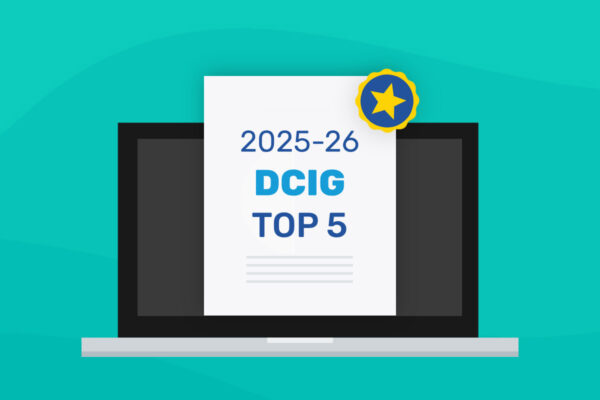IT risk mitigation: Strategies and how to build a plan
Today’s businesses operate in a volatile digital environment where IT risks are everywhere. Threats like cyberattacks, service outages, insider attacks, data leaks and compliance failures can strike at any moment. The ability to proactively identify, assess and respond to these risks is essential for protecting critical systems, preserving business continuity and meeting regulatory requirements. When done right, IT risk mitigation not only protects operations and finances but also reinforces customer trust and brand reputation.
In this blog, we’ll explore the importance of IT risk mitigation and what’s at stake for businesses that overlook it. We’ll also dive into key strategies that strengthen resilience, examine common IT risks organizations face today, how to address them effectively and outline a step-by-step process for building a tailored risk mitigation plan that aligns with your business goals.
What is IT risk mitigation?
IT risk mitigation is the process of identifying potential threats to an organization’s IT systems, evaluating their likelihood and impact, and implementing measures to minimize those risks. It involves a mix of policies, technologies and procedures designed to limit disruptions, protect data and keep operations running smoothly.
The goal isn’t to eliminate risk entirely — that’s rarely possible — but to reduce it to a level the organization can tolerate. Whether the threats come from cyberattacks, hardware failure, natural disasters or even human error, a well-structured mitigation strategy helps businesses stay prepared. By prioritizing risks, applying controls and continuously monitoring vulnerabilities, organizations can significantly reduce the chances of costly incidents. More importantly, they can respond faster and recover more effectively when problems occur.
Why is risk mitigation important in IT?
In today’s digital-first world, organizations rely heavily on IT systems to deliver services, support operations and manage data. This reliance means that even minor disruptions can have wide-reaching consequences. IT risk mitigation helps businesses stay prepared, reducing the chance of disruptions, minimizing downtime and enabling a faster, more confident recovery.
Beyond immediate protection, risk mitigation also supports long-term stability and operational resilience. It strengthens an organization’s ability to meet regulatory demands, avoid costly disruptions and maintain customer trust in a competitive landscape.
Key benefits of IT risk mitigation include:
- Business continuity: Keeps essential systems and services running during disruptions.
- Regulatory compliance: Helps meet industry standards for data protection and operational resilience.
- Data protection: Defends sensitive data against ransomware, phishing and breaches.
- Financial protection: Reduces potential losses from downtime, legal exposure and recovery costs.
- Reputation management: Builds stakeholder confidence and preserves customer relationships.
IT risk mitigation strategies
Organizations rely on several core strategies to effectively manage IT risks. Each approach serves a different purpose, whether eliminating a risk, reducing its impact, transferring responsibility, accepting it when necessary or monitoring it over time. The right strategy depends on the nature and severity of the risk.
Risk avoidance
Risk avoidance involves eliminating activities, systems or processes that could introduce unacceptable levels of risk. Instead of attempting to manage or reduce the risk, the organization chooses not to engage with it at all.
For example, a company may decide not to use outdated or unsupported software, which could expose the environment to vulnerabilities that no longer receive security updates.
Risk reduction
Risk reduction focuses on minimizing the likelihood or impact of a potential threat. This is the most commonly used strategy and includes a wide range of proactive measures.
For instance, organizations can implement regular data backups, apply security patches promptly, enforce access controls and conduct employee training to reduce the risk of data breaches or system downtime.
Risk transfer
Risk transfer shifts the potential consequences of a risk to a third party, typically through insurance or outsourcing specific responsibilities. Purchasing cyber insurance to cover the financial impact of a breach or outsourcing network security to a managed service provider with specialized expertise all fall under this category.
Risk acceptance
Risk acceptance is the decision to acknowledge a risk and proceed without additional mitigation. This usually happens when the risk is low and the cost of prevention is higher than the potential impact.
Let’s say an organization has a minor software bug that poses no real threat to operations. It could choose to accept it rather than dedicate significant resources to fixing it.
Risk monitoring
Risk monitoring is an ongoing effort to track known risks, identify new ones and adjust mitigation strategies as needed. As business systems evolve and new threats emerge, continuous monitoring helps maintain a strong risk posture.
Conducting regular vulnerability scans, reviewing access logs or using threat detection tools to identify suspicious activity and respond quickly all fall under this approach.
Common IT risks and how to mitigate them
Modern IT environments face a broad spectrum of risks that can disrupt operations, compromise data and expose organizations to legal and financial consequences. To stay resilient, businesses must identify these risks early and apply multilayered mitigation strategies. Below are common categories of IT risks and how to address them effectively.
Human-related risks
These risks stem from human error, lack of awareness or intentional misuse of systems. Even with strong technical defenses, people often remain the weakest link in an organization’s security posture. Examples include:
- Accidental file deletion: Users or administrators may unintentionally delete critical files, user accounts or system configurations, leading to productivity loss or downtime.
- How to mitigate: Implement automated cloud and on-prem backup solutions that support granular recovery. This allows individual files, folders or accounts to be restored quickly without affecting the broader system.
- Malicious insider activity: Employees or contractors with elevated access may deliberately exfiltrate data, install malware or disrupt operations.
- How to mitigate: Enforce a least-privilege access model to limit what each user can do and pair it with continuous activity monitoring and detailed audit logging to quickly detect and respond to suspicious behavior.
- Unauthorized access and hacking: Credentials may be stolen or misused by internal or external actors, leading to system compromise or data theft.
- How to mitigate: Use identity and access management (IAM) tools that support role-based access control (RBAC), single sign-on (SSO) and multifactor authentication (MFA) to ensure only authorized users gain access to critical systems.
- Phishing and social engineering: Attackers trick users into sharing credentials, clicking malicious links or downloading malware-laden files.
- How to mitigate: Deploy advanced email security solutions that use artificial intelligence (AI) to detect and block phishing attempts. Combine this with continuous phishing awareness training to help users recognize and report threats.
- Poor password hygiene: Weak or reused passwords make it easier for attackers to breach accounts through brute-force or credential stuffing attacks.
- How to mitigate: Enforce strong, unique passwords across all systems and pair them with MFA. Use password management tools and implement automated password rotation to reduce reuse and exposure.
- Lack of employee training: Without a clear understanding of IT policies or security protocols, employees may unknowingly violate best practices or mishandle sensitive data.
- How to mitigate: Establish an ongoing training program that includes cybersecurity awareness, policy refreshers and regular simulated attacks to test and reinforce employee knowledge.
- Shadow IT: Staff may use unsanctioned software or personal devices for work, creating unmanaged entry points into the IT environment.
- How to mitigate: Use network and endpoint discovery tools to identify unauthorized apps and devices. Establish clear policies that define acceptable tool use and provide secure, approved alternatives for business needs.
Technology and infrastructure risks
These risks arise from vulnerabilities in systems, software and network infrastructure. Misconfigurations, hardware failures, unstable connectivity and reliance on third-party services can all lead to service disruptions, data loss or security breaches. Addressing these risks requires a layered approach that combines visibility, automation and redundancy.
- Sync or configuration errors: Incorrect system setup or data sync issues can result in missing files, overwritten records or corrupted data during deployment or migration.
- How to mitigate: Use automated configuration management tools to standardize and control system settings. Maintain clear and up-to-date documentation to reduce errors and support faster troubleshooting.
- Weak or unstable network connectivity: Unreliable internet connections or network infrastructure issues can interrupt operations, cause data corruption or limit access to cloud-hosted systems.
- How to mitigate: Implement network performance monitoring tools and leverage software-defined wide area networks (SD-WAN) technology to optimize traffic. Include automatic failover to alternate connections to maintain uptime.
- Viruses, malware and ransomware: Malicious software can encrypt, steal or destroy business-critical data, often bringing operations to a halt.
- How to mitigate: Deploy advanced endpoint detection and response (EDR) solutions to detect and contain threats in real time. Pair this with immutable backups that cannot be altered or corrupted by malware, ensuring fast recovery without paying ransoms.
- Hardware failures: Physical devices, such as servers, hard drives or switches, may fail due to wear, environmental conditions or lack of maintenance.
- How to mitigate: Use redundant infrastructure, such as cloud storage, to eliminate single points of failure. In the event of a hardware issue, virtualization helps shift workloads quickly to the cloud and resume operations.
- Software bugs or vulnerabilities: Unpatched software can contain flaws that attackers exploit, or bugs that cause crashes and downtime.
- How to mitigate: Establish a robust patch management process to keep systems current. Combine this with regular vulnerability scans and threat assessments to detect and resolve issues before they’re exploited.
- Cloud outages: Downtime at a cloud provider’s end can disrupt access to key applications or data.
- How to mitigate: Use a hybrid cloud architecture that balances cloud with local infrastructure. Keep local backup copies and retention policies in place to maintain access during service interruptions. Also, leverage a cloud provider other than your primary cloud provider to store backups, eliminating single-cloud vulnerabilities.
- Data corruption: Data can be damaged during replication, migration or storage, especially if systems lack verification protocols.
- How to mitigate: Enable automated backup verification and regular integrity checks to ensure that restored data is accurate, usable and uncompromised.
Process and governance risks
These risks stem from weak internal controls, poor documentation, incomplete processes or inconsistent policy enforcement. When organizations lack structured governance and planning, they face higher chances of extended downtime, compliance violations and recovery delays. Strengthening oversight and formalizing procedures is essential for reducing these risks.
- Lack of response and recovery plans: Without clear and tested plans, teams may scramble during incidents, leading to longer recovery times and greater damage.
- How to mitigate: Develop and document a comprehensive incident response strategy and business continuity and disaster recovery (BCDR) plan. Test them regularly to ensure readiness and alignment with business priorities.
- Security misconfigurations: Incorrect system settings, missed patches or open ports can leave critical vulnerabilities exposed. These issues often go unnoticed until exploited.
- How to mitigate: Use configuration auditing tools to detect errors early, enforce policies automatically and conduct periodic penetration testing to validate system security.
- Compliance failures: Missing retention policies, unmonitored access logs or outdated standards can result in violations of regulations, such as the General Data Protection Regulation (GDPR), the Health Insurance Portability and Accountability Act (HIPAA) and the Sarbanes-Oxley Act (SOX).
- How to mitigate: Implement automated compliance tools that monitor systems in real time, track policy enforcement and generate audit-ready reports to maintain adherence.
- Untested backups or recovery plans: Having backups is not enough if they fail during recovery. Without regular validation, organizations risk discovering issues too late.
- How to mitigate: Schedule automated backup verification and run disaster recovery (DR) tests to ensure data can be restored quickly and accurately when needed.
- Poor documentation: When critical system, network or recovery information is missing or outdated, teams struggle to respond effectively during an incident.
- How to mitigate: Maintain a centralized IT documentation platform that is updated continuously and accessible to authorized personnel, especially during recovery operations.
Environmental and external risks
These risks originate outside the organization and are often unpredictable or uncontrollable. Natural disasters, infrastructure failures, geopolitical shifts and public emergencies can severely impact IT operations. While these events can’t be prevented, their effects can be mitigated through resilient systems and contingency planning.
- Natural disasters: Events like floods, fires, earthquakes or hurricanes can damage data centers, disrupt connectivity and destroy physical assets.
- How to mitigate: Implement a BCDR solution with geographic redundancy. Use automated failover to reroute operations to unaffected regions in real time.
- Power outages: Loss of electricity can halt operations, interrupt backups and lead to potential data loss.
- How to mitigate: Use uninterruptible power supplies (UPS) and on-site generators to maintain uptime. Combine these with cloud virtualization to quickly shift workloads to off-site environments when needed.
- Geopolitical events: Conflicts, trade sanctions or supplier instability can lead to service interruptions or restricted access to technology and resources.
- How to mitigate: Replicate data across multiple global locations and diversify vendors to reduce reliance on any single region or provider.
- Pandemics or public emergencies: Large-scale crises can displace staff, restrict physical access to systems and delay incident response.
- How to mitigate: Equip teams with secure virtual private network (VPN) access, remote monitoring capabilities and robust endpoint management to ensure business continuity even when teams are fully remote.
- ISP or utility failures: Loss of internet, telecommunications or other third-party services can disconnect users and systems from essential tools.
- How to mitigate: Build network redundancy using multiple internet service providers (ISPs) and enable automatic wide area network (WAN) failover to maintain connectivity during service interruptions.
How to build an IT risk mitigation plan
A strong risk mitigation plan ensures IT teams can identify, manage and reduce threats across your IT environment before they escalate into serious incidents. Below is a step-by-step approach to building and maintaining a plan that evolves with your business.
- Identify risks: Start by gathering and documenting all potential threats to your IT systems, data, infrastructure and workflows. Consider risks across people, technology, processes and external environments. Conduct asset inventories and risk assessments using recognized frameworks such as NIST, ISO 27001 or COBIT to ensure complete visibility.
- Assess and prioritize risks: Not all risks carry the same weight. Evaluate the likelihood of each threat occurring and its impact on business operations. Use a risk matrix or scoring system to classify risks by severity and urgency. This helps prioritize resources toward the threats that pose the greatest risk to continuity, security or compliance.
- Develop a risk mitigation strategy: For each identified risk, determine the most appropriate mitigation approach — avoidance, reduction, transfer or acceptance. Document the chosen strategy along with the controls to be implemented and assign ownership to the responsible teams or individuals.
- Implement solutions and procedures: Put your strategies into action by deploying technical controls, updating processes and establishing policies. This might include patch management systems, backup solutions, IAM tools or employee training programs. Set up monitoring dashboards to track implementation progress and measure effectiveness.
- Monitor, test and review: Risk environments change, and so should your plan. Conduct regular audits, penetration testing and incident simulations to validate that your controls work as intended. Update your risk register and mitigation strategy as new threats emerge, technologies evolve or business priorities shift.
Prepare for and mitigate risks with Datto
IT risks are inevitable, but with the right strategies and tools, their impact can be minimized. As we have seen, effective risk mitigation depends on proactive planning, layered defenses and ongoing monitoring. Every organization needs a structured approach to minimize risk and recover quickly, and Datto delivers purpose-built solutions that help MSPs and IT teams do exactly that.
Whether you’re building a business continuity and disaster recovery (BCDR) strategy, strengthening endpoint protection or managing networks across multiple sites, Datto provides the tools you need to stay resilient.
Let’s say you’re looking to achieve always-on business continuity for your business or your clients. Datto BCDR offers a comprehensive platform that delivers advanced capabilities, like instant virtualization, flexible restore options, automated verification and a unified dashboard, to manage and monitor backup and recovery across multiple environments.
Meanwhile, Datto RMM helps you monitor, manage and secure endpoints from a single platform. It unifies user and endpoint management with robust capabilities like automated patch management, built-in ransomware detection and seamless integration across IT service management (ITSM) tools.
Additionally, Datto has an endpoint detection and response tool that delivers sophisticated threat detection that’s easy to deploy and manage. From mitigating newly discovered threats to minimizing false alarms, Datto EDR helps you outpace evolving risks with confidence. If you are looking for networking solutions, Datto also has a comprehensive networking suite that helps you configure and manage networks and devices with ease.
Datto brings it all together so MSPs and IT teams can manage risks, maintain uptime and recover fast, all from an integrated platform. Join thousands of IT professionals who trust Datto to simplify cyber resilience and strengthen data protection. Become a Datto Partner today.