Microsoft Entra ID backup for resilient identity and access management
Datto Backup for Microsoft Entra ID is a cloud-based BCDR solution built for MSPs and businesses to protect critical directory data. Streamline your backup and recovery of Microsoft Entra ID (formerly Azure AD) to maintain operational continuity with secured access and authentication.
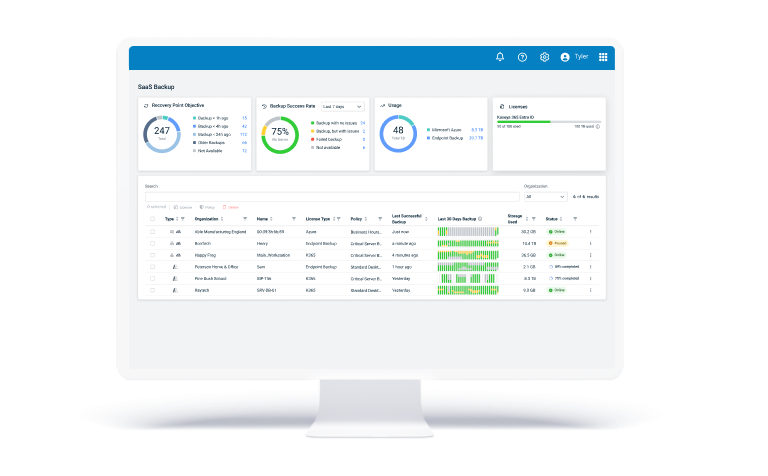
Effortlessly restore Microsoft Entra ID and maintain user access
Minimize downtime and overcome setbacks like accidental deletions, misconfigurations, attacks, or disasters with a solution that automates backup, enables rapid recovery, centralizes management, and delivers cost-effective protection.
Defend identity data at scale, with ease
Secure users, groups, roles and policies with automated protection that deploys effortlessly across all tenants. Eliminate backup complexity while ensuring your most vital identity data always remains safe, accessible, and fully ready for recovery.
Recover quickly from any disruption
Leverage frequent backups and flexible restore options to recover Microsoft Entra ID exactly where you need to, when you need to. With full disaster recovery to the original or a new tenant, you can support business continuity during any downtime scenario.
Manage every tenant from one console
Seamlessly manage backups across all Microsoft Entra ID tenants, customers, or departments from a single, familiar portal. Deliver premium backup services or protect your organization without the hassle of switching between accounts or platforms.
Stay resilient without breaking the bank
Foster long-term stability for Microsoft Entra ID data with unrestricted backup storage and retention, global storage regions, business-class security and built-in compliance. Get it all with transparent, affordable pricing that supports a healthier bottom line.
Why back up your Microsoft Entra ID data?
Microsoft Entra ID powers authentication and access across Microsoft 365, Azure, and countless SaaS apps, yet it isn’t automatically protected. Many organizations assume Microsoft handles backup and recovery, but under Microsoft’s Shared Responsibility Model, that duty falls on you.
Without a dedicated backup solution, Microsoft Entra ID data remains susceptible to numerous internal and external threats that can lead to downtime and compliance risks. Datto Backup for Microsoft Entra ID closes this gap by keeping identity data protected, recoverable, and always under your control.
Get a Demo
Microsoft Entra ID backup designed to keep business moving
Operate with confidence by enabling your organization to meet strict recovery objectives, preserve restore agility, establish a foundation for growth, and eliminate the headaches of fragmented backup operations.
Frequent, automated backups
Automate protection of your identity data across all tenants with daily point-in-time snapshots, real-time alerts, and ongoing visibility into the status of your backups:
- 6x daily backups: Gather ample recovery points with automated backups taken every four hours
- Backup alerts: Get instant notifications regarding backup issues with intelligent threshold-based alerts
- Backup monitoring: Track Microsoft Entra ID backup and restore details at the seat-level to optimize performance
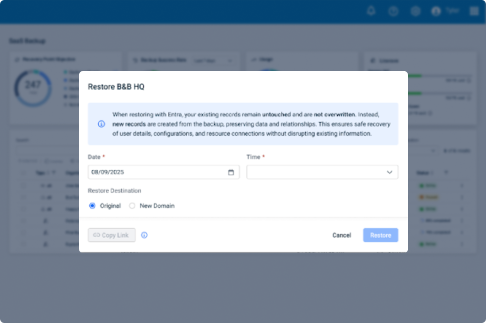
Flexible restore capabilities
Stay recovery-ready at all times and keep your operations running smoothly with versatile restore functionality that adapts to disruptions, failures, or unexpected events:
- Point-in-time restore: Roll back data to a good state by restoring a snapshot taken before an incident
- Cross-user restore: Move or recover data from one Microsoft Entra ID user account into another with ease
- Disaster recovery: Expedite continuity by restoring data into a newly created tenant after compromise
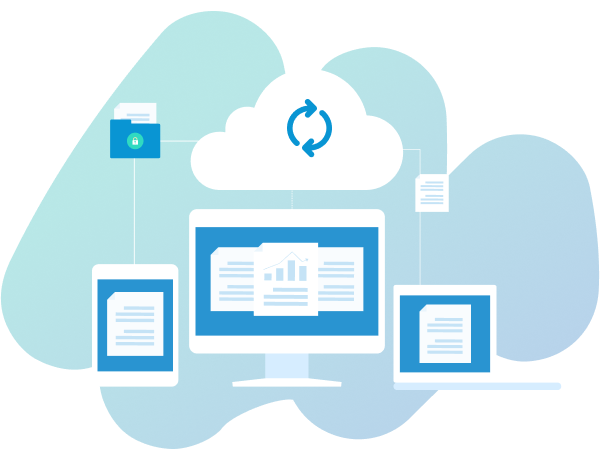
Scalable storage and retention
Grow your business confidently with control over where backups are stored to meet compliance requirements, support data sovereignty, and achieve geo-redundancy:
- Unlimited storage: Compile multiple recovery points per day without worrying about added storage costs
- Global cloud storage: Utilize storage regions spread across North America, Europe, Australia and Africa
- Infinite retention: Preserve historical and inactive Microsoft Entra ID backup data for as long as necessary
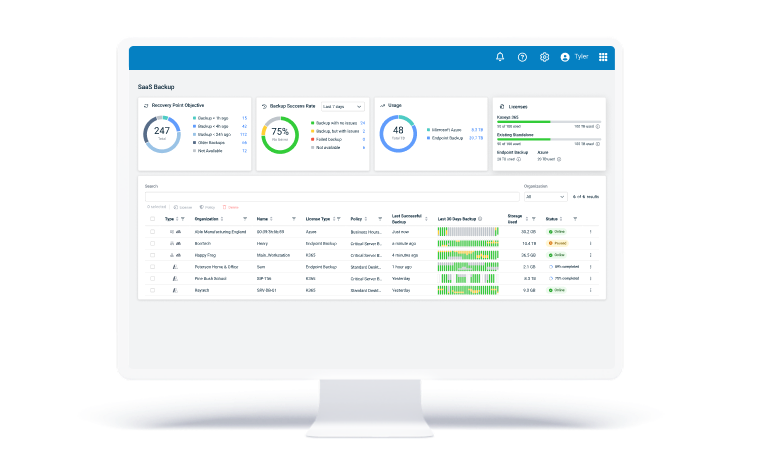
Unified backup management portal
Save valuable time with a comprehensive console that unites and simplifies management, monitoring and recovery for all Microsoft Entra ID tenants you oversee:
- Multi-tenant management: Manage every client and tenant under one roof for maximum productivity
- Performance tracking: Check license counts, measure profitability, and monitor backup statuses
- Centralized integration hub: Automatically sync backup data and integrate with popular IT management tools

Learn more about Datto Backup for Microsoft Entra ID
Why Datto for your Microsoft Entra ID backup?

Speedy onboarding and deployment
Get your clients or business up and running fast with backups configured in minutes through a straightforward setup and intuitive management portal.

Predictable, cost-effective pricing
Control costs with simple per-user pricing model, flexible license deployment and volume-based discounts that scale with you as your business grows.

Advanced security and compliance
Protect Microsoft Entra ID data with enterprise-grade encryption, MFA, RBAC, and SSO, while meeting SOC, HIPAA, and GDPR standards for secure, compliant backups.
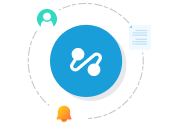
Integrated workflow automation
Streamline operations with integrations that automate customer billing, PSA alerts and ticket creation, IT documentation, compliance management and strategic IT planning.
Ready to secure your identity and access data with Datto?
Uphold your data protection responsibilities with reliable Microsoft Entra ID backup that keeps your organization compliant, resilient, and always prepared for recovery.
Frequently asked questions about Microsoft Entra ID backup
Microsoft Entra ID backup is the process of safeguarding directory data such as users, groups, roles, and policies by creating regular, secure copies outside of Microsoft’s native environment. The primary objective is to keep identity and access information recoverable if it is lost or compromised for any reason.
Microsoft Entra ID backup is important for several reasons. First of all, it plays a central role in authentication and access for Microsoft 365, Azure, and numerous SaaS applications. Since it connects people to the tools and data they rely on every day, any loss or corruption of this identity data can quickly disrupt business operations.
At the same time, Microsoft Entra ID is vulnerable to risks such as human error, malicious insiders, external cyberattacks and catastrophic events. Under Microsoft’s Shared Responsibility Model, the responsibility for protecting this data falls on you. A dedicated backup solution helps prevent downtime, supports compliance, and enables fast recovery when issues arise.
Microsoft recommends using a trusted third-party backup solution to protect Microsoft Entra ID data, which is stored in Azure. With Datto, the process starts with a complete initial backup of your directory information to establish a baseline. All backup data is stored securely in the Datto Cloud.
From there, automated incremental backups run six times each day, capturing updates without adding strain to your systems. When recovery is needed, you can restore anything from individual items to entire tenants, giving your organization fast, flexible options to keep operations running.