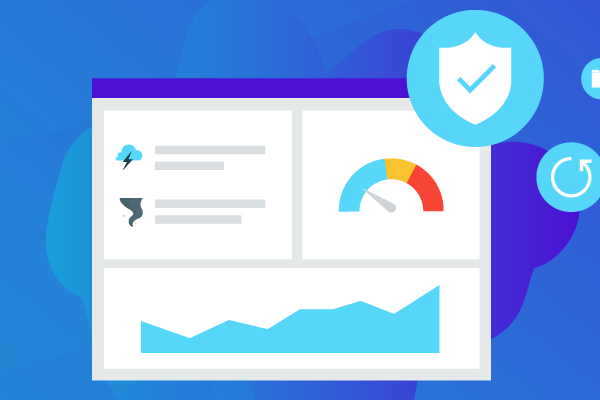What is disaster recovery testing? Scenarios, methods and best practices
Unplanned disruptions can jeopardize business operations, revenue and reputation in seconds. Whether it’s a cyberattack, hardware failure or an unexpected natural disaster, the cost of downtime adds up quickly — and it’s more than just financial. When systems go offline, productivity stops, customer trust erodes and recovery becomes a race against time. That’s why reliable backups are critical. They allow businesses to restore data and resume operations during an outage. But here’s the real question: What happens if you can’t recover from your backup when you need it most?
That’s where disaster recovery (DR) testing comes in. While DR planning is essential for your recovery efforts, DR testing determines if your plan can actually work. DR testing is the only way to validate recovery workflows, reduce uncertainty and ensure systems, applications and data are truly recoverable. When disaster strikes, it can be the difference between a confident bounce-back and prolonged, costly downtime.
In this blog, we’ll break down why disaster recovery testing matters, what real-world scenarios should be part of your testing strategy, the most effective methods to test recovery readiness and the key best practices that help organizations strengthen business continuity. We’ll also discuss how solutions like Datto BCDR make it easier for MSPs and IT teams to test recovery reliably and prove outcomes with confidence.
What is disaster recovery testing?
Disaster recovery testing confirms that your DR plan actually works when it matters most. It involves simulating disruptions to validate whether your systems, data, applications and infrastructure can be restored quickly and accurately after an outage. These tests can be as simple as reviewing procedures or as complex as performing a full-scale failover to a secondary environment.
DR testing isn’t just a technical exercise; it’s a critical practice for identifying gaps in your recovery strategy before they turn into real-world problems. Without regular testing, businesses risk assuming they’re protected, only to find out during a crisis that recovery is incomplete, too slow or doesn’t work at all. Skipping DR testing can lead to costly downtime, data loss and compliance failures.
Why is it important to test a disaster recovery plan?
A disaster recovery plan isn’t truly effective until it’s tested. Without validation, you’re relying on assumptions — and in a crisis, untested assumptions often lead to failure. Regular testing gives businesses the confidence that their recovery strategy can withstand real-world disruptions. It helps teams identify weaknesses, confirm recovery goals and adapt to a constantly changing threat and technology landscape.
Below are key reasons why disaster recovery testing is critical for business continuity.
Confirms ability to meet recovery objectives (RTO and RPO)
Two core metrics shape any disaster recovery plan:
- Recovery time objective (RTO): How long can your systems be down before business operations are seriously impacted?
- Recovery point objective (RPO): How much data can you afford to lose between your last backup and the incident?
Testing helps verify that your current plan meets these benchmarks under realistic conditions. If your system takes too long to recover or restores outdated data, it’s a signal your plan needs rework.
Not sure how much downtime could cost your business or your clients’ business? Try the Recovery Time and Downtime Cost Calculator to quantify the impact and set more accurate targets.
Ensures the team knows roles and responsibilities
Even the best recovery plan will fail if no one knows what to do when disaster strikes. DR testing trains everyone involved in their specific roles and demonstrates how to act quickly and efficiently.
Imagine a ransomware attack locking down all systems. Without prior testing, your team may scramble, duplicate efforts or miss key steps. But if they’ve run through recovery drills, they’ll act decisively, follow the plan and restore systems without delays or confusion.
Keeps pace with changing infrastructure
Modern IT environments are constantly evolving. Businesses shift to the cloud, update software, integrate new platforms and retire legacy systems. These changes can create gaps in your recovery plan if not accounted for.
Regular testing ensures your disaster recovery strategy evolves with your IT environment. It helps spot broken dependencies, outdated procedures or configurations that may prevent successful recovery.
Adapts to new threats and disaster scenarios
Cyberthreats are becoming more frequent and sophisticated. Ransomware, phishing, cloud misconfigurations and supply chain vulnerabilities have all changed the way we think about downtime.
Disaster recovery testing helps you adapt. It lets you simulate a variety of scenarios — from cyberattacks to server failures — and verify that your plan addresses today’s risks, not just yesterday’s.
Maintains compliance and proves DR readiness
Many industries are subject to strict regulations that require regular DR testing. Healthcare providers, financial institutions and government agencies must often provide documentation showing that systems and data can be recovered quickly and securely.
A documented testing routine proves that you meet regulatory expectations and gives auditors confidence in your business continuity practices.
Drives continued improvement
Every test is a chance to learn. Whether it’s a minor issue or a major failure, testing provides insights that help you refine and strengthen your DR plan.
By tracking test results over time, businesses can measure progress, close gaps and build a recovery strategy that improves with each iteration.
What are common disaster recovery scenarios to test?
A disaster recovery testing strategy isn’t complete unless it reflects the full range of real-world threats businesses may face. From technical malfunctions to cyberattacks and natural disasters, each scenario exposes different weaknesses. Testing against multiple types of disruptions ensures your recovery plan can handle anything thrown its way.
Here are the most common disaster scenarios every organization should test:
Data loss or corruption
Accidental deletions, corrupted databases or malicious changes can occur without warning. DR testing should confirm that your team can identify the latest clean backup and restore data accurately. This includes verifying the integrity of backup copies and confirming that recovery points contain usable, uncorrupted files.
Regular simulations of these scenarios help ensure your recovery time and data accuracy meet business expectations, especially when dealing with sensitive or transactional data.
Network or utility outages
A business might have perfect backups and a strong recovery strategy, but none of it matters if the network is down or power is lost. DR testing should include scenarios where internet access is disrupted, power supplies fail or a primary internet provider goes offline.
Testing validates your ability to switch to alternate network paths, use backup power systems and maintain access to cloud-based systems or remote infrastructure during local outages.
Ransomware or cyberattacks
Ransomware can lock down data and halt operations within minutes. DR testing must include simulations of ransomware attacks, unauthorized access attempts and widespread malware infections.
The goal is to confirm that your organization can recover clean, uncompromised data from immutable backups. Testing also verifies that backup systems are isolated from infected environments, reducing the risk of reinfection during recovery.
Hardware or infrastructure failure
From failing hard drives to damaged storage arrays or overheating server rooms, hardware issues are a common cause of downtime. Testing for hardware failure includes assessing your ability to switch to redundant systems, failover infrastructure or virtualized environments.
Scenarios should cover both individual component failures and large-scale equipment outages to ensure your IT team can replace, rebuild or migrate systems without disrupting business operations.
Natural disasters or localized events
Floods, fires, earthquakes and severe weather events can render your primary site unusable. DR testing should evaluate how well your organization can recover using off-site backups, cloud storage or alternate locations.
Testing should simulate full site loss to confirm that critical systems can be restored remotely, staff can access tools from different locations and key operations continue without relying on physical infrastructure.
How to perform disaster recovery testing: Six methods
Disaster recovery testing isn’t a one-size-fits-all process. Different scenarios call for different levels of testing — some low-impact and administrative, others more technical and hands-on. By using a mix of testing methods, organizations can validate every part of their recovery plan, from communication and coordination to full-system failover and data restoration.
Below are six proven methods to test and strengthen your disaster recovery capabilities:
Plan review
This is the most basic form of disaster recovery testing. It involves a detailed review of the written DR plan by key stakeholders and technical leads. The goal is to spot any missing steps, outdated procedures or unclear instructions.
During this process, teams verify that contact lists are current, system dependencies are documented and backup policies align with business objectives. Plan reviews are often used as a starting point or a quick check following changes in infrastructure or personnel.
Tabletop exercise
In a tabletop exercise, team members walk through a hypothetical disaster scenario in a structured discussion. Participants explain how they would respond, what steps they’d take and what tools or resources they would use.
This method is especially valuable for clarifying roles and responsibilities. It helps uncover gaps in decision-making processes or miscommunication that could slow down recovery during a real incident. Tabletop exercises also promote collaboration between departments and help non-technical staff understand their part in the recovery process.
Simulation testing
Simulation testing brings theory into practice. It involves controlled scenarios in which an actual disaster event — like a network failure or ransomware infection — is mimicked to test how systems and teams respond.
Unlike a tabletop exercise, simulation testing may involve shutting down services, triggering alerts and requiring real-time recovery actions. This method allows you to measure response time, verify that recovery steps are followed correctly and confirm systems are restored as planned.
Partial testing
Also called component testing, partial testing focuses on specific applications, systems or departments. It allows IT teams to validate recovery for critical business segments without the disruption of a full-scale exercise.
For example, you might restore a key database, failover a cloud-hosted app or test a remote desktop service. Partial testing is ideal for environments where full downtime isn’t practical, but you still need assurance that essential components are recoverable.
Full-scale testing
This is the most comprehensive type of DR test. It involves executing the entire DR plan in real time, which may include taking systems offline, switching to backup infrastructure or operating from a secondary site.
Full-scale testing provides the most accurate view of your overall recovery readiness. It validates whether your recovery time and data loss objectives can be met under real-world pressure. While resource-intensive, it’s often required in industries with strict compliance requirements or high availability demands.
Parallel testing
In parallel testing, critical systems are restored in a separate, non-production environment while the live environment continues running. This approach allows teams to test recovery end-to-end without disrupting normal operations.
It’s especially useful for comparing restored systems against live configurations, checking data accuracy and validating system performance. It is one of the ideal testing methods as it offers a safe way to practice recovery with minimal business impact.
How often should disaster recovery be tested?
The ideal testing frequency depends on an organization’s size, regulatory requirements and risk profile. However, as a rule of thumb:
- At least annually: Every organization should test its disaster recovery plan at least once a year.
- With significant changes: Test after any substantial change to your IT infrastructure, processes or business priorities.
- More frequently for critical systems: Systems that are high-impact or subject to regulatory requirements may warrant quarterly or semi-annual testing.
- Continuous improvement: Integrating routine testing into change management ensures real-time readiness.
Regular testing helps ensure recovery strategies remain effective as technologies and threats evolve.
Disaster recovery testing best practices
Effective disaster recovery testing is an ongoing process that requires careful planning and participation across the organization. Here are the best practices to maximize your DR testing success:
Test a variety of disaster scenarios
Broaden the scope beyond the most likely risks. Include cyberattacks, power failures, natural disasters, insider threats, third-party outages and a combination of scenarios. This ensures robust readiness for any event.
Establish and maintain a testing schedule
Make testing a recurring process, not a one-time event. Setting a formal testing calendar ensures accountability and keeps preparedness top-of-mind.
Define clear metrics for success
Set measurable objectives such as RTO, RPO, system uptime and recovery accuracy. These metrics guide continuous improvement and enable objective post-test evaluations.
Document every test in detail
Keep comprehensive records of each test, including procedures followed, issues encountered, recovery times achieved and recommendations for improvement. Detailed documentation satisfies compliance needs and provides valuable learning resources.
Keep teams informed and involved
Involve representatives from IT, business units, management and communication teams. Regular briefings, training and feedback exercises help ensure that everyone knows their role and can execute tasks confidently.
Evaluate and refine based on results
After each test, conduct a debrief to identify successes, failures and areas for improvement. Refine your disaster recovery strategy accordingly, ensuring greater resilience with every cycle.
What should be tested regularly in disaster recovery?
Disaster recovery testing isn’t just about checking if backups work. A complete DR testing strategy should validate every critical layer of your IT environment — systems, infrastructure, networks and processes — to ensure smooth, coordinated recovery when disruptions occur.
Here are the key areas that must be tested on a regular basis:
Data backup and recovery
Be sure your data protection foundation actually performs when it matters. Testing backup and recovery ensures that every file, system and version can be restored quickly and reliably:
- Verify the integrity and completeness of all backup files, including full, incremental and differential backups.
- Test restore operations from various backup points to ensure flexibility and data relevance.
- Confirm that backups are accessible, encrypted and stored securely in both on-site and off-site/cloud environments.
- Validate that backup schedules meet RPO requirements and that all mission-critical data is covered.
System and application recovery
Focus on recovering the systems and applications that keep your business running. Testing these components confirms that critical workloads can return to full functionality without disruption:
- Restore essential servers, applications and databases to validate their availability and functionality.
- Test dependencies between applications, services and middleware to prevent broken workflows after recovery.
- Confirm that operating system configurations, security settings and software versions are preserved post-recovery.
- Validate that user access, permissions and authentication systems are restored properly.
Failover and failback processes
True resilience depends on how efficiently you can switch operations during an outage and restore them afterward. Regularly testing failover and failback processes ensures seamless transitions between environments:
- Simulate failover to backup systems, cloud environments or secondary data centers.
- Test how quickly and accurately services can be switched to the recovery environment without disruption.
- Validate the process of restoring operations to the primary site (failback) once it’s safe to do so.
- Ensure that no data is lost or corrupted during the transition between environments.
Physical and virtual infrastructure resilience
Your recovery plan must account for every layer of your infrastructure. Testing both physical and virtual environments validates that all hardware, virtual machines and storage systems can recover as expected:
- Assess recovery procedures for both physical servers and virtual machines.
- Test recovery readiness for cloud-based workloads, on-premises infrastructure and hybrid setups.
- Validate that hypervisors, storage systems and host machines can be restored or reallocated efficiently.
- Confirm that resource allocation matches production needs during recovery.
Network and connectivity restoration
Even if systems recover successfully, operations stall without connectivity. Testing network restoration confirms that communication channels, remote access and security configurations remain reliable after an outage:
- Restore internal local area network (LAN), wide area network (WAN) and external internet connections to ensure communication continuity.
- Test virtual private networks (VPNs), firewalls, switches and routers for secure and stable remote connectivity.
- Validate that remote access solutions, such as remote desktop protocol (RDP) and virtual desktops, are fully operational.
- Confirm end-user access to key systems, applications and communication tools after a simulated outage.
How do BCDR solutions simplify disaster recovery testing?
Business continuity and disaster recovery platforms bring automation, centralization and flexibility to DR testing, drastically reducing complexity and increasing confidence for IT teams.
Automated screenshot verification for backup integrity
Leading BCDR tools can automatically boot and validate backups by taking screenshots of recovered virtual machines. This ensures backups are not only present but recoverable, without extensive manual effort.
Centralized management and reporting for documentation
BCDR solutions often consolidate test results, system statuses and audit trails in real-time dashboards. This simplifies tracking, streamlines compliance reporting and supports executive oversight.
Hybrid design for testing locally and in the cloud
Modern BCDR tools allow organizations to execute tests in local environments or through cloud-based platforms. This flexibility enables safe, regular testing of failover and failback processes, regardless of physical location.
Have confidence in your disaster recovery plan with Datto BCDR
A robust disaster recovery testing regimen is essential for safeguarding your organization’s operations, reputation and long-term success. But testing shouldn’t be time-consuming, unpredictable or limited in scope.
Datto BCDR is built from the ground up to help you meet aggressive recovery objectives, delivering low RPOs and near-zero RTOs with confidence. Whether you’re recovering locally on a Datto appliance or through the Datto Cloud, entire systems can be spun up in minutes. And to remove the guesswork, Datto automatically boots backups in a virtualized environment, captures a screenshot of the login screen and verifies backup integrity — so you know your backups work before you need them.
Datto also provides advanced disaster recovery testing tools with powerful reporting and alerting features. IT teams can customize notifications, monitor backup status in real time and generate detailed reports that help prove compliance and support auditing efforts. For MSPs and organizations that need more control, Datto offers granular configuration options, enabling full alignment with business priorities and regulatory needs.
Want to see how simple and reliable DR testing can be with Datto? Contact us today.
Interested in exploring the powerful capabilities of Datto BCDR? Visit the product page to learn more.