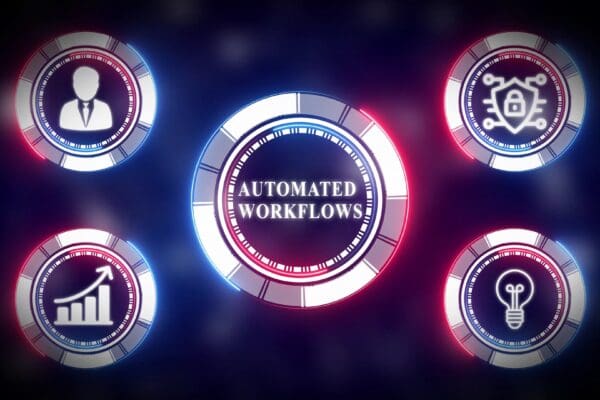Beyond the basics: 8 service delivery workflows that actually close the efficiency gap
In a recent Kaseya webinar, “Beyond the basics: Service delivery workflows that close the efficiency gap,” host Abel Concepcion, Product Marketing Specialist at Kaseya, sat down with Frank Merino, COO of Forthright Technology Partners, Inc., to talk about something every MSP faces: the invisible drag caused by disjointed tools.
Every IT team relies on a core stack, but not all stacks deliver the efficiency, insight and flow you need to scale. As Frank explained, the difference between merely getting by and truly thriving often lies in how well your tools work together. In this session, Abel and Frank explored how Autotask, Datto RMM and IT Glue integrate to create a seamless service delivery engine that reduces wasted clicks, cuts manual work and improves customer experience.
Here are eight key workflows from their conversation that show how Forthright closed the efficiency gap and empowered its technicians to work smarter.
You can also watch the full webinar recording here to see their discussion in action.
1. Start with the flow, not the features
Before a single workflow can be automated, it has to exist — and it has to make sense. Frank emphasized that tools should support your process, not dictate it. At Forthright, the team built a consistent “flow” for how every ticket moves from intake to resolution. They reinforced this through daily standups that weren’t just status updates. They were short, deliberate coaching moments to ingrain good habits.
This intentional repetition made process adherence second nature. Once that foundation was in place, the technology could enhance the flow rather than add friction. It’s a reminder that the best automations enhance people’s work rather than replace it.
Takeaway: Start with a solid process. If your workflow is chaotic, automation will only magnify the chaos.
2. Turn alerts into actionable tickets, not background noise
Every MSP knows the pain of alert fatigue. Dozens of RMM alerts can flood the queue, leaving technicians chasing false positives or duplicate tickets. Forthright solved this by tightening the integration between Datto RMM and Autotask.
Instead of automatically generating tickets for every ping, they built smart rules to group related alerts, delay ticket creation for transient issues and automatically close alerts once the associated ticket is resolved. The result: fewer tickets, higher signal-to-noise ratio and a team that can focus on real issues instead of fighting noise.
Frank shared that this simple change had a ripple effect. Techs felt less overwhelmed, resolution times improved and clients noticed faster responses without the clutter of unnecessary updates.
3. Manage tickets where the work actually happens
One of Forthright’s biggest wins came from changing where their technicians log work. Using Datto RMM Web Remote, technicians can now link or create Autotask tickets directly inside their remote session. That means no more bouncing between tabs to start timers, add notes or upload screenshots. The entire interaction is tracked in real time while the work is happening.
It’s a small workflow shift with a huge payoff. Time entries are more accurate, ticket notes are richer and escalations flow more smoothly because the full context is already captured. Managers can trust the data they’re seeing, and technicians stay in the zone without losing momentum.
Takeaway: With deep integration, technicians can document their work automatically as they go, without breaking focus.
4. Secure speed without sacrificing control
Every second spent hunting for passwords or logging into separate systems adds up. Forthright’s team streamlined this by using IT Glue’s password insertion feature within Datto RMM Web Remote. Credentials flow securely into sessions with one click — no manual copying and no window juggling.
Access remains fully secure. Technicians can only use passwords they’re authorized to see in IT Glue, and every action is automatically logged for auditing. This approach delivers both faster resolutions and complete accountability.
As Frank put it, “Security by obstruction isn’t security — it’s inefficiency.” Once Forthright removed the extra steps slowing technicians down, they not only worked faster but also made fewer mistakes and built greater trust with customers.
5. Bring documentation to the technician, not the other way around
Documentation is only powerful if it shows up when you need it. By integrating IT Glue with Autotask, Forthright made sure the right SOPs, passwords and configuration details automatically appear in the ticket whenever a technician needs them.
For instance, if a ticket mentions a key business application, the integration automatically pulls up the right documentation — like setup instructions, configuration notes or known issue lists — right inside the ticket. That means technicians can get straight to solving the problem instead of searching for answers.
Frank also shared a pro tip: create a “Library” organization within IT Glue to store universal SOPs and templates. This keeps documentation consistent across clients and ensures that updates cascade everywhere.
Takeaway: Every second a technician spends searching is a second not solving. Bring the answers to them.
6. Give technicians context before they click
When a technician starts a remote session, having the right context upfront can make or break the outcome. Through the integration between IT Glue and Datto RMM, Forthright ensures that vital client-specific information appears right in the RMM pane. They use IT Glue’s built-in Quick Notes field (on each organization page) to store short environment briefs — details like whether the client’s setup is hybrid or on-prem, which mail filter they use or how a particular application behaves after a reboot. These Quick Notes flow seamlessly into the RMM interface, giving technicians a snapshot of what they need to know before they remote in.
By making that brief but critical information visible upfront, Forthright turns documentation into a true enabler, not a distraction mid-session. The team arrives prepared rather than discovering quirks along the way, which means faster resolutions and a smoother experience for both techs and customers.
7. Let AI handle the heavy lifting of documentation
Even with the best intentions, documentation often falls through the cracks. The AI-powered IT Glue Smart SOP Generator changes that by recording steps as technicians perform them. Whether during a remote session or a browser-based workflow, the tool captures each action and turns it into a draft SOP ready for editing.
Forthright uses it heavily for onboarding new customers, setting up configurations and refining internal procedures. It ensures that knowledge is captured as it’s created — not as an afterthought. The payoff is exponential: every documented task becomes repeatable, every repeatable task becomes automatable and the team’s collective intelligence keeps growing.
8. Summarize long tickets instantly
Long ticket threads and scattered updates can slow even the best teams down. With Smart Ticket Summary, Autotask uses AI to instantly pull together the full story of a ticket — the issue, actions already taken and suggested next steps — all in one concise view.
For Forthright, this has been a game-changer during escalations and high-priority incidents. Instead of sifting through pages of notes, managers and technicians can get up to speed in seconds and focus on what matters most: solving the problem. It’s another example of how AI within Autotask helps teams work smarter, not harder.
The real outcome: tools that work together, not apart
When your core trifecta of Autotask, Datto RMM and IT Glue works in sync, technicians stop doing the software’s job and get back to doing theirs. Each saved click adds up to faster resolutions, better accuracy and happier customers.
At Forthright, that alignment added up to real numbers:
- 12% reduction in resource spend
- 3+ minutes saved per task
- 20+ hours back per tech each month
True efficiency means creating systems that work smarter together, not simply working harder.
See these workflows in action
If your PSA, RMM and documentation tools feel more like separate islands than a connected ecosystem, it’s time to experience what seamless integration really looks like.
Book a free Autotask demo to see how Autotask, Datto RMM and IT Glue close the efficiency gap for real-world service teams, just like Forthright did.